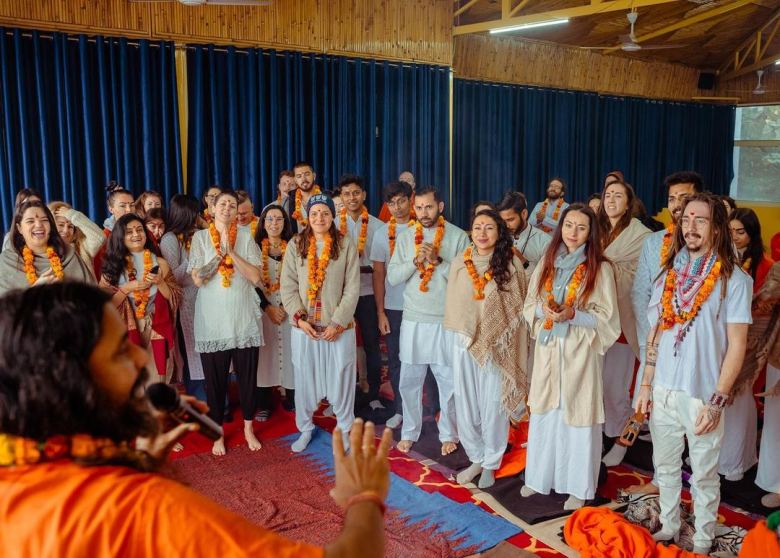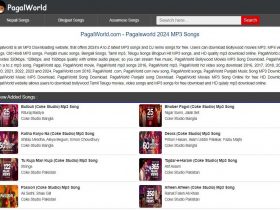Online Instagram Reels, Stories, and Photos Download: Instagram has become a popular platform for sharing and discovering visual content, from engaging Reels to captivating Stories, stunning photos, and thought-provoking captions. While the app provides options to save certain content, downloading Instagram Reels, Stories, photos, and captions directly isn’t a built-in feature.

However, with the help of third-party tools, you can easily download and save these elements for offline viewing or personal use. You can create micro videos using this tool, or you can use a video cutter tool. In this blog post, we will guide you through the process of downloading Instagram Reels, Stories, photos, and captions for free.
But did you know that Instagram doesn’t have a direct way to download reels, photos, stories, or captions? Don’t worry, though! There are online tools and tricks that can help us download our favorite Instagram content.
In this blog post, we will explore how to easily download and save reels, photos, stories, and captions from Instagram using online methods. Get ready to discover the secrets of preserving and enjoying your favorite Instagram content whenever you want. Let’s jump in!
Steps to Download Instagram Reels:
Sure! Here are the steps to download Instagram Reels using the online tool
Step 1: Open your web browser and visit the website “https://reelsdownload.one/“.
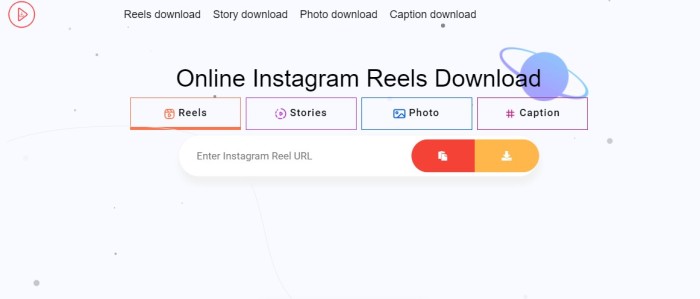
Step 2: On the Instagram app, find the Reel that you want to download. Tap on the three dots (…) at the bottom right of the Reel and select “Copy Link”.
Step 3: Go back to the “Reels Download” website and paste the copied link into the provided box.
Step 4: Click on the “Download” button next to the input box.
Step 5: The website will process the link and generate the download options for the Reel.
Step 6: Choose your preferred video quality or format from the available options.
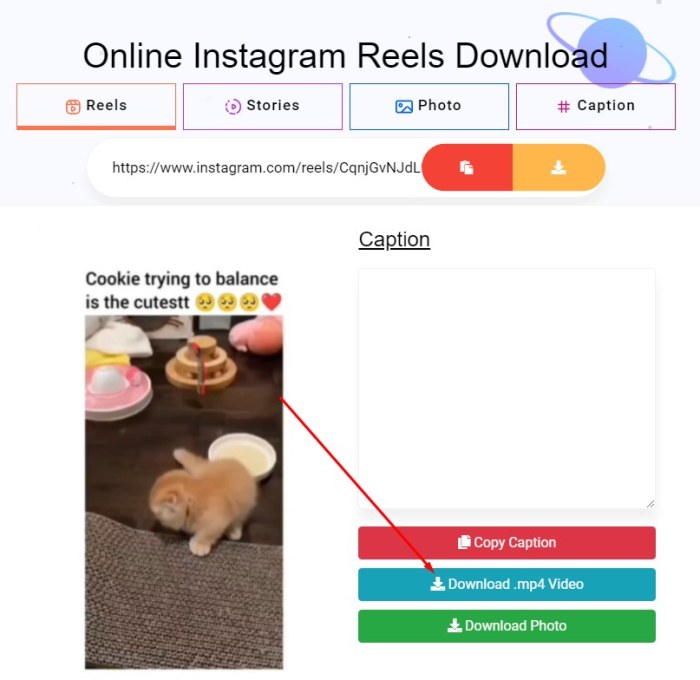
Step 7: Click “Download” to start the download process.
Steps to Download Instagram Story:
Certainly! Here are the steps to download Instagram Stories using the online tool
Step 1: Open your web browser and visit the website “https://reelsdownload.one/instagram-story-download“.
Step 2: Tap on the three dots (…) at the bottom right corner of the Story and select the “Copy Link” option.
Step 3: Return to the “Reels Download” website and paste the copied Story link into the provided box.
Step 4: Click on the “Download” button next to the input box.
Step 5: Click “Download” to initiate the download process.
Steps to Download Instagram Photo:
Step 1: Open your web browser and visit the website “https://reelsdownload.one/instagram-story-download“.
Step 2: Tap on the three dots (…) at the bottom right corner of the Story and select the “Copy Link” option.
Step 3: Return to the “Reels Download” website and paste the copied Story link into the provided box.
Step 4: Click on the “Download” button next to the input box.
FAQs Download Instagram Reels, Photo & Stories
Is it legal to download content from Instagram using “Reels Download”?
The legality of downloading Instagram content depends on various factors, including the terms and conditions set by Instagram and the copyright laws in your country. It is important to respect the intellectual property rights of content creators. Ensure that you have the necessary permissions or that the content falls under fair use before downloading and using it.
Is it safe to use “Reels Download” to download Instagram content?
“Reels Download” is an online tool that allows users to download Instagram content just like Twitter video downloader. While the website may be safe to use, it is always recommended to exercise caution when downloading files from the internet. Ensure you have reliable antivirus software installed on your device and avoid downloading files from untrustworthy sources.
Can I download Instagram Reels, Stories, and Photos using “Reels Download”?
Yes, “Reels Download” supports downloading Instagram Reels, Stories, and Photos. Simply copy the link of the content you want to download and paste it into the provided box on the website. The tool will retrieve the content for you to download in your preferred format.
Do I need to create an account or provide personal information to use “Reels Download”?
No, you do not need to create an account or provide personal information to use “Reels Download.” The tool is designed to be user-friendly and allows you to download Instagram content without any registration process.
Can I download content from private Instagram accounts using “Reels Download”?
“Reels Download” is primarily designed to download content from public Instagram accounts. It may not be possible to download content from private accounts unless you have the necessary permissions or access to the content.
To sum it up, being able to download Instagram Reels, Ig Stories View, Photos, and Captions adds more fun and convenience to our Instagram journey. Although Instagram itself doesn’t let us download these things directly, online tools like “Reels Download” come to our rescue.
By following the simple steps provided by “Reels Download” or similar tools, we can easily save our favorite Instagram Reels, Stories, Photos, and Captions for later use, even when we’re offline. However, it’s important to remember that the creators of this content own the rights to their work, so we should respect their ownership and usage permissions.
Enjoy the convenience of having your favorite Instagram Reels, Stories, Photos, and Captions available offline, and make the most of your Instagram experience. Embrace the possibilities, but don’t forget to appreciate and respect the hard work and creativity that goes into making these amazing moments on the platform.