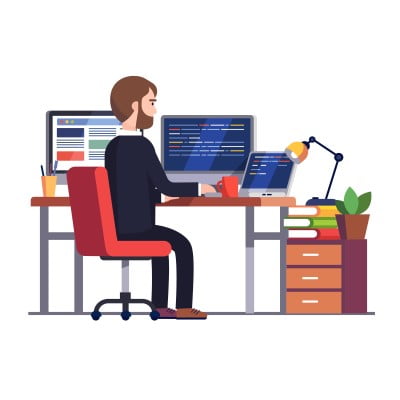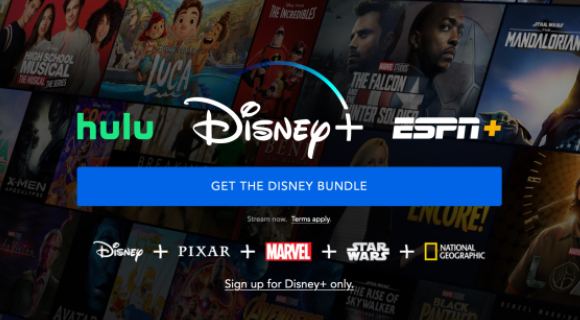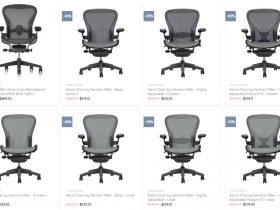Twitter is a treasure trove of viral videos, insightful clips, and entertaining content. Sometimes, you come across a video on Twitter that you want to keep for offline viewing or share with friends who aren’t on the platform.

How to Download Twitter Videos
While Twitter itself does not provide a built-in option to download videos, there are third-party tools that can help you do just that. One such tool is Twvid.net, a user-friendly website that allows you to download Twitter videos quickly and easily. In this article, we’ll walk you through the steps to download Twitter videos from Twvid.net.
Step 1: Find the Twitter Video You Want to Download
Begin by logging into your Twitter account and navigating to the tweet containing the video you wish to download. Click on the tweet to expand it, ensuring that the video is visible and ready to play.
Step 2: Copy the Tweet’s URL
To download the video, you’ll need the URL of the tweet. Click on the tweet’s timestamp, which is located at the bottom of the tweet, to open it in a new tab. Copy the URL from your web browser’s address bar.
Step 3: Visit Twvid.net
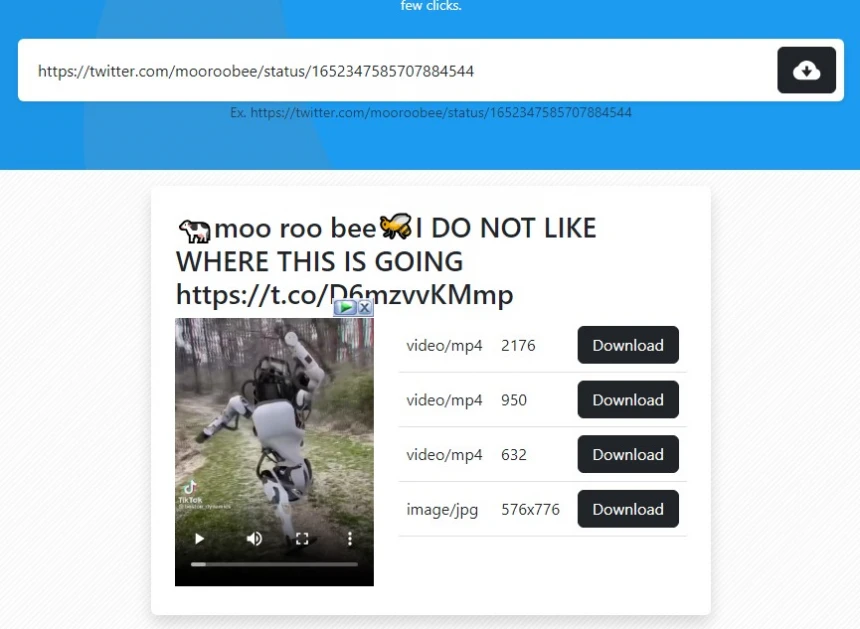
Open your web browser and go to the Twvid.net website. Twvid.net is a free Twitter to mp4 converter online tool that makes it easy to download Twitter videos. It works on both desktop and mobile devices, making it accessible to users regardless of their platform.
Step 4: Paste the Tweet URL
On the Twvid.net homepage, you’ll see a text box where you can paste the URL of the tweet you want to download. Right-click inside the box and select “Paste” or use the keyboard shortcut Ctrl+V (Windows) or Command+V (Mac) to paste the URL.
Step 5: Click the “Download” Button
After pasting the tweet’s URL, click on the “Download” button located below the text box. Twvid.net will process the URL and fetch the video for you.
Step 6: Choose Your Download Quality
Once Twvid.net retrieves the video, you’ll be presented with different download options. You can choose the video quality that suits your preferences. Typically, options range from standard quality to high definition, depending on the availability of the source video.
Step 7: Download the Video
After selecting your preferred video quality, click on the corresponding download button. This will initiate the download process. The video will be saved to your device’s default download location.
Step 8: Enjoy Your Downloaded Twitter Video
Congratulations! You’ve successfully downloaded a Twitter video using Twvid.net. You can now enjoy the video offline, share it with friends, or use it for whatever purpose you had in mind.
FAQs
What is Twvid.net?
Twvid.net is a free online tool that allows users to download Twitter videos. It simplifies the process of saving videos from Twitter for offline viewing or sharing.
Is Twvid.net safe to use?
Twvid.net is generally safe to use. It doesn’t require you to install any software or provide personal information. However, exercise caution when using third-party websites, and be sure to have a good antivirus program running on your device.
Do I need an account to use Twvid.net?
No, you don’t need to create an account or log in to use Twvid.net. It’s a user-friendly platform that doesn’t require any registration.
Is Twvid.net free to use?
Yes, Twvid.net is a free service. You can download Twitter videos without any cost.
Can I use Twvid.net on my mobile device?
Yes, Twvid.net is accessible on both desktop and mobile devices. You can use it on smartphones and tablets as long as you have an internet connection.
How do I download a Twitter video using Twvid.net?
The process involves copying the URL of the tweet containing the video you want to download, pasting it into Twvid.net’s input field, selecting your preferred video quality, and then clicking the “Download” button.
Are there any limitations on video length or size when using Twvid.net?
Twvid.net can handle videos of various lengths and sizes, but very long or extremely large videos may take more time to process and download. There may be occasional limitations depending on the platform’s server capacity.
Can I download videos from private Twitter accounts using Twvid.net?
Twvid.net can only download videos from public Twitter accounts or tweets with public visibility. Videos from private accounts are not accessible.
Is it legal to download videos from Twitter using Twvid.net?
Downloading videos from Twitter using Twvid.net is generally considered legal as long as you have the necessary permissions or the content is in the public domain. However, it’s important to respect copyright and intellectual property rights.
Are there any alternatives to Twvid.net for downloading Twitter videos?
Yes, there are several online tools and browser extensions available for downloading Twitter videos. Some popular alternatives include SaveTweetVid, Twitter Video Downloader, and TubeOffline.
Conclusion: Downloading Twitter videos from Twvid.net is a straightforward process that allows you to save and share your favorite content from the platform. Remember to respect copyright and intellectual property rights when downloading and sharing videos from Twitter. Always ensure that you have the necessary permissions or that the content is in the public domain before downloading and using it. Happy downloading!