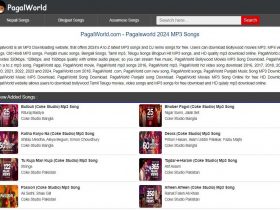SoundCloud has become a hub for music enthusiasts and independent artists to share their creations with the world. While the platform allows users to stream music online, there might be instances when you want to download high-quality MP3s for offline listening. This guide will walk you through the process of downloading 320kbps MP3s from SoundCloud, ensuring you enjoy your favorite tracks with optimal audio quality.
Disclaimer:
Before proceeding, it’s crucial to note that not all content on SoundCloud is available for download due to copyright restrictions. Ensure that you have the right to download and use the content in accordance with SoundCloud’s terms of service and the respective artists’ permissions.
Step 1: Identify the Track
Begin by navigating to SoundCloud and locating the track you wish to download. Copy the URL of the track from the address bar.
Step 2: Choose a Reliable SoundCloud to MP3 Converter
Several online tools and websites offer the ability to convert SoundCloud tracks to MP3 format. However, it’s essential to choose a reliable converter to ensure the quality of the download. The best website is sondcloudmp3.co, here is the step by step process:
Step 3: Paste the SoundCloud URL
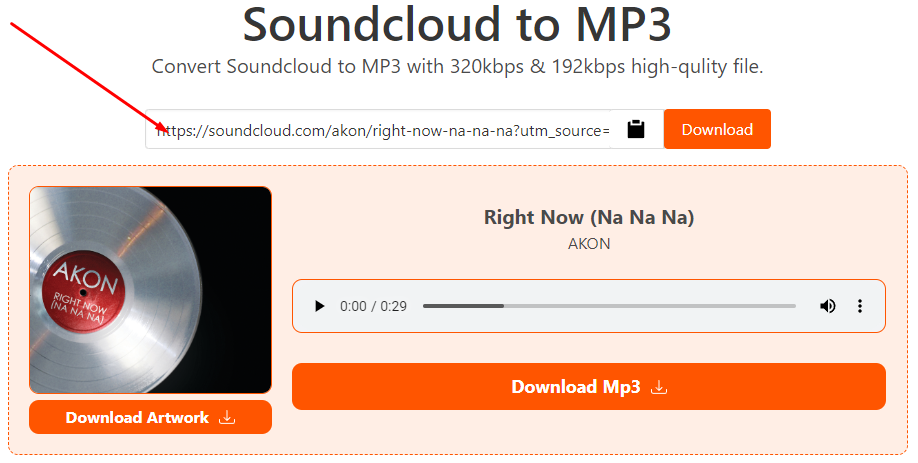
Go to your chosen SoundCloud to MP3 converter and paste the copied SoundCloud URL into the provided field. Make sure to double-check the URL to avoid any errors.
Step 4: Select 320kbps Quality
Most SoundCloud to MP3 converters allow you to choose the desired quality for your download. Opt for the highest quality available, which is typically 320kbps for an optimal listening experience. Some converters may have different options like 128kbps or 192kbps, so be sure to select the highest bitrate.
Step 5: Convert and Download
Once you’ve selected the desired quality, initiate the conversion process. The converter will process the SoundCloud URL and generate a download link for the MP3 file. Click on the download link to save the file to your device.
Step 6: Verify Audio Quality
After downloading the MP3 file, it’s a good practice to verify the audio quality to ensure it meets your expectations. Play the track using a media player that displays the audio bitrate, such as VLC Media Player or Windows Media Player.
Conclusion: Downloading high-quality 320kbps MP3s from SoundCloud can enhance your offline listening experience, allowing you to enjoy your favorite tracks without compromising audio fidelity. Remember to respect copyright laws and usage terms while downloading and using content from SoundCloud. By following these steps, you can build a collection of high-quality MP3s from your favorite SoundCloud artists.